Photo Recovery Resources
Photo Recovery FAQ
- How to make data recovery software scan desired files only
- How to recover photos from lost partition
- How to recover deleted photos quickly and accurately?
- Why can't we find deleted photos of U disk from recycle bin?
- How to recover jpg photos quickly from hard disk?
- How to recover photos from formatted partition?
How to recover jpg photos quickly from hard disk?
Full name of JPG is JPEG, and it is one of most commonly seen photo formats. JPG photo supports cross-platform use as well as advanced compression. Moreover, it can be transmitted on the internet pretty quickly. Because of these advantages, JPG photos are preferred by lots of users. Nevertheless, in the process of photo storage, JPG photo loss is easy to emerge. Well then, how to recover lost JPG photos quickly and completely?
To perform JPG photo recovery, users should download a piece of photo recovery software at first. Then, recover lost photos by using downloaded photo recovery software.
Main steps to recover JPG photos
1. Run photo recovery software to enter the main interface and choose the functional module "Digital Media Recovery".
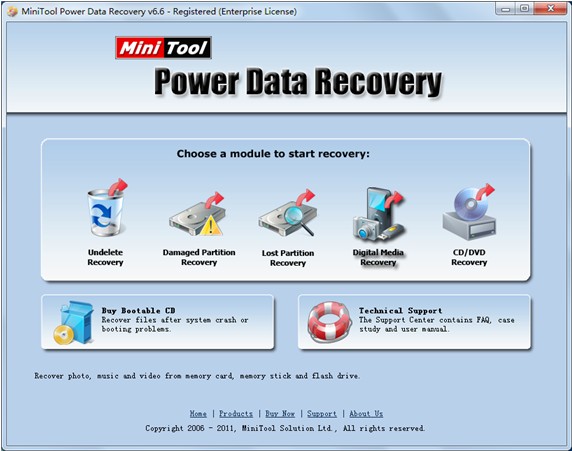
2. Select the partition where photo loss appears and click "Full Scan" button to scan selected partition.
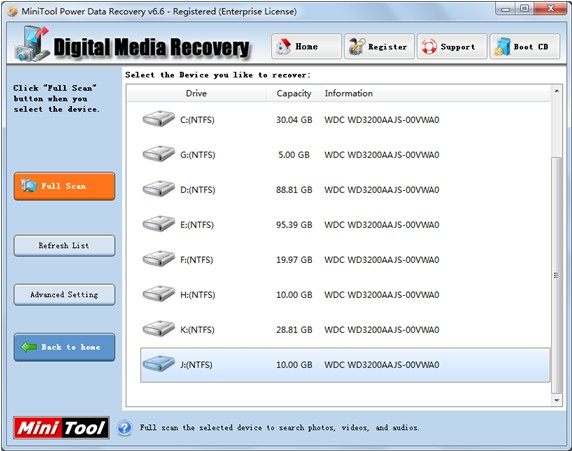
3. Find and check JPG photos which need recovering and click "Save Files" button to set save path.

When photo recovery software saves desired photos to another storage device, users are successful to recover lost JPG photos.
- Don't saving photo recovery software or recover photos to partition suffering photo loss.
- If free edition fails your photo recovery demand, advanced licenses are available.
- Free DownloadBuy Now
