Photo Recovery Resources
Photo Recovery FAQ
- How to make data recovery software scan desired files only
- How to recover photos from lost partition
- How to recover deleted photos quickly and accurately?
- Why can't we find deleted photos of U disk from recycle bin?
- How to recover jpg photos quickly from hard disk?
- How to recover photos from formatted partition?
Why can't we find deleted photos of U disk from recycle bin?
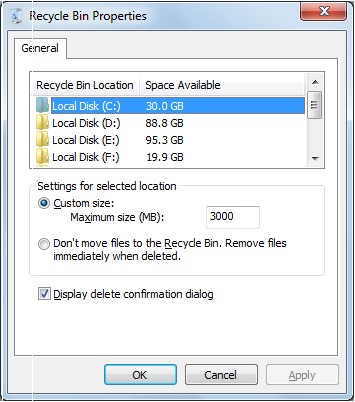 The reason why Windows recycle bin can store deleted data is that operating system allocates a certain recycle bin space for every partition of local disk by default. After right clicking recycle bin and choosing "Properties" button, users can set size for recycle bin space of every partition.
The reason why Windows recycle bin can store deleted data is that operating system allocates a certain recycle bin space for every partition of local disk by default. After right clicking recycle bin and choosing "Properties" button, users can set size for recycle bin space of every partition.
However, since U disk is removable device, operating system will not allocate it with recycle bin space. As a result, deleted photos of U disk will not be stored to recycle bin. Instead, they will be deleted directly. Therefore, users can not find deleted photos of U disk.
Ways to recover deleted photos of U disk
Photo recovery software owns powerful photo recovery competence, so it can help recover important photos lost due to commonly seen factors from U disk. Main steps to recover deleted photos of U disk are as follows:
1. Run photo recovery software and select the functional module "Digital Media Recovery":
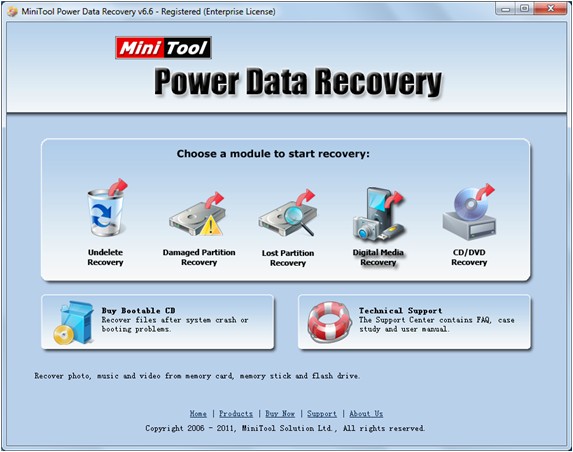
2. Select the U disk where photo recovery will be made and click the functional button "Full Scan" to scan the whole U disk.

3. Find and check photos which need recovering and click "Save Files" button to set save path.

4. Click "Browse…" button to appoit a safe palce to store recovered photos and click "OK" button.
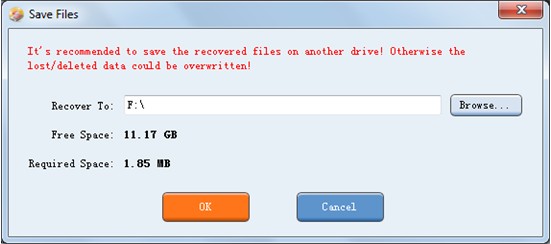
Then, photo recovery software will save recovered photos to appointed place automatically.
- Don't saving photo recovery software or recover photos to partition suffering photo loss.
- If free edition fails your photo recovery demand, advanced licenses are available.
- Free DownloadBuy Now
