Photo Recovery Resources
Photo Recovery FAQ
- How to make data recovery software scan desired files only
- How to recover photos from lost partition
- How to recover deleted photos quickly and accurately?
- Why can't we find deleted photos of U disk from recycle bin?
- How to recover jpg photos quickly from hard disk?
- How to recover photos from formatted partition?
How to recover photos from lost partition
If partition management failure, mistaken ghost, malicious attack, or other problems emerge, Windows users are easy to encounter partition loss. If lost partition stores a large number of important photos, the problem how to recover photos from lost partition will become the most significant thing users want to solve. As a matter of fact, it is not difficult to recover photos from lost partition. As long as users resort to professional data recovery software, lost photos can be recovered easily and completely.
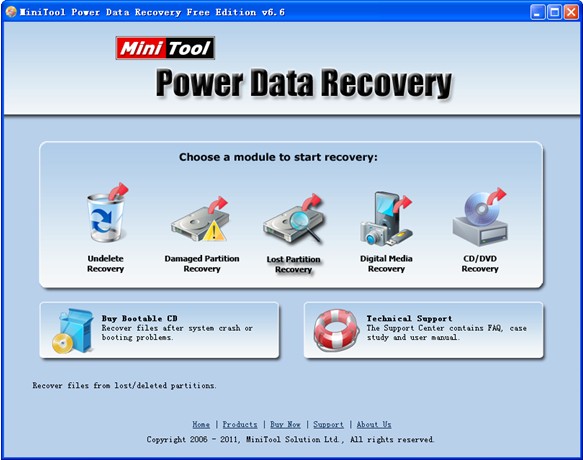
This is the main interface of professional data recovery software, where 5 data recovery modules are provided. If users want to recover photos from lost partition, they should select the functional module specially designed to recover data from lost partition. Then, the following interface will appear:

In this interface, please select the disk where partition loss emerges and click "Recover" button to scan selected disk. After scan, users can see the following interface:
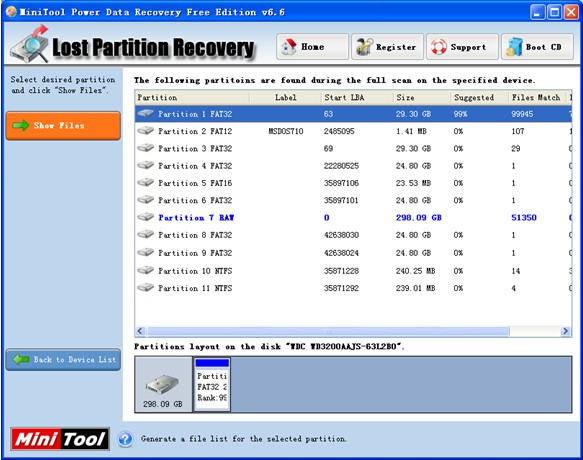
Here, select the partition whose partition state is most similar with that of desired lost partition and click "Show Files" button to scan selected partition.
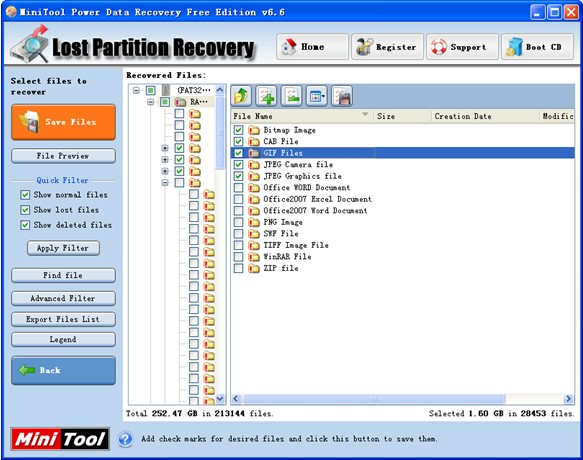
After scan, professional data recovery software will show users all data found from selected partition, and users should check photos which need recovering. At last, click "Save Files" button to save recovered photos to another storage device.
After seeing this demonstration, users should know how to recover photos from lost partition easily and effectively. Now, download this data recovery software to help you.
- Don't saving photo recovery software or recover photos to partition suffering photo loss.
- If free edition fails your photo recovery demand, advanced licenses are available.
- Free DownloadBuy Now
