Photo Recovery Resources
Photo Recovery FAQ
- How to make data recovery software scan desired files only
- How to recover photos from lost partition
- How to recover deleted photos quickly and accurately?
- Why can't we find deleted photos of U disk from recycle bin?
- How to recover jpg photos quickly from hard disk?
- How to recover photos from formatted partition?
How to make data recovery software scan desired files only
When we use data recovery software to scan formatted partition, it will scan and show all files originally stored on the formatted partition. Under this situation, it is quite difficult to find desired data. In order to help users recover files from formatted partition more quickly, some software development companies add their data recovery software with a function "Advanced Setting". By using this function, users can make data recovery software scan desired files only.
To recover files from formatted partition, users should choose the functional module which is specially designed to recover files from logically damaged partition. Then, the following interface will appear:
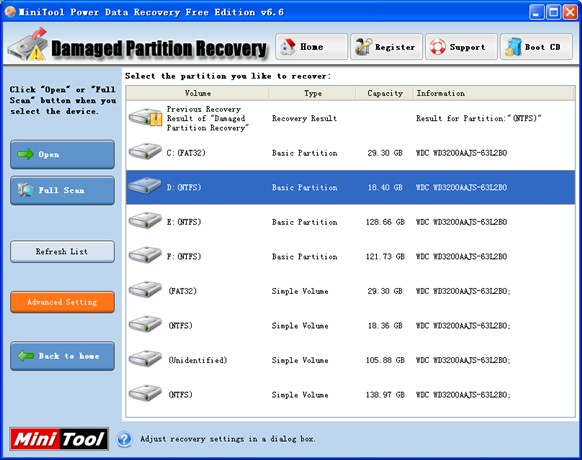
In this interface, we can see the function "Advanced Setting" clearly. Please click this button to appoint a file type to scan.
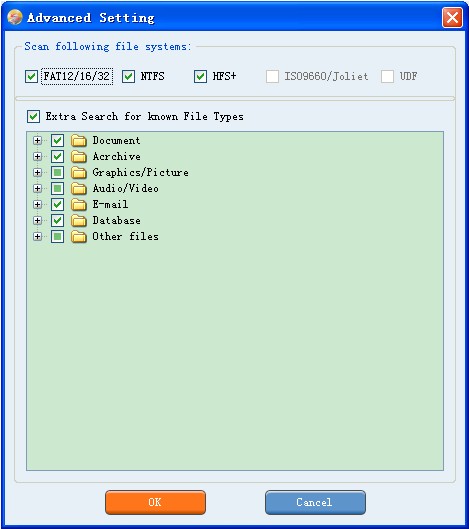
In this interface, users need to check desired file types, and then click "OK" button to go back to the previous interface. Next, select the formatted partition where file recovery will be made and click "Full Scan" button to scan partition. After scan, users will find data recovery software just shows users files with appointed types, and they should check files which need recovering and save recovered files to a safe place. After that, users recover files from formatted partition successfully by using this professional data recovery software.
- Don't saving photo recovery software or recover photos to partition suffering photo loss.
- If free edition fails your photo recovery demand, advanced licenses are available.
- Free DownloadBuy Now
