Photo Recovery Resources
Camera Photo Recovery
- Konica Photo recovery
- Konica Photo recovery software
- A free konica photo recovery software
- Toshiba Photo recovery software
- Free Konica Photo recovery software
- NEC Photo Recovery
- Epson Photo Recovery
- Philips Photo Recovery
- Konica Photo Recovery
- Toshiba Photo Recovery
- HP Photo Recovery
- Camera photo recovery
- Argus Photo Recovery
Camera photo recovery
With the popularity of digital camera, more and more family and individual are using digital camera to take photos. But how to protect photos from losing becomes a hot issue because there are more and more photos taken. Actually, virus attack when digital camera is connected with computer and misoperation will all lead to photo loss in camera. What method should we take to solve photo loss problem in digital camera?
We will never want the precious photos gone because of data loss. The only solution is camera photo recovery. But this is not an easy thing because common users usually have no professional data recovery knowledge. They often resort to professional data recovery company or professional data recovery software. However, sometimes data recovery company charges users high and data recovery software is incompatible with digital camera. Nevertheless, with the development of data recovery technology, MiniTool Power Data Recovery developed by MiniTool Solution Ltd. has provided users with photo recovery functions now.
Use MiniTool Power Data Recovery to perform camera photo recovery
MiniTool Power Data Recovery is a piece of powerful photo recovery software that realizes camera photo recovery not only in computer but also in memory card or memory stick. For more intuitive understanding of MiniTool Power Data Recovery, here is an introduction to how MiniTool Power Data Recovery recovers deleted photos in digital camera.
Initially, we should visit official website of MiniTool Power Data Recovery or http://www.photo-recovery.biz to download and install MiniTool Power Data Recovery. Then connect memory card of digital camera to computer, and launch MiniTool Power Data Recovery.
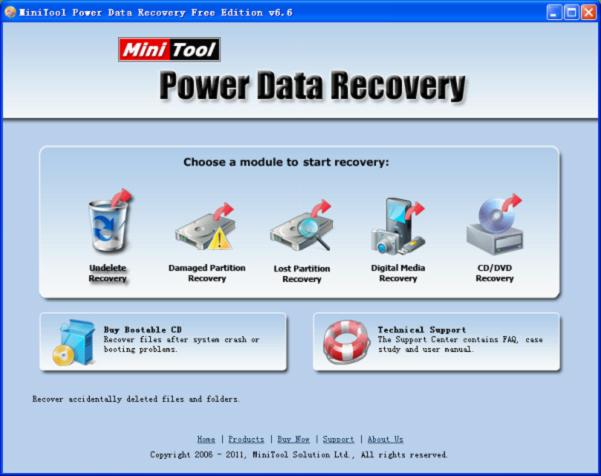
This is main interface of MiniTool Power Data Recovery. To recover deleted photos in digital camera, we should select "Undelete Recovery" functional module:
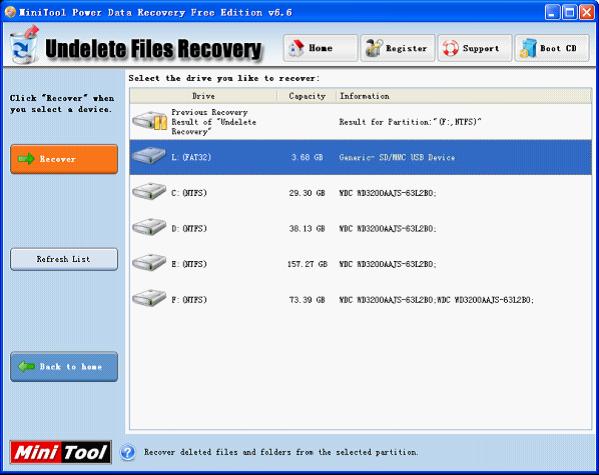
In this interface, select the partition representing memory card, and click "Recover" button to start scanning:
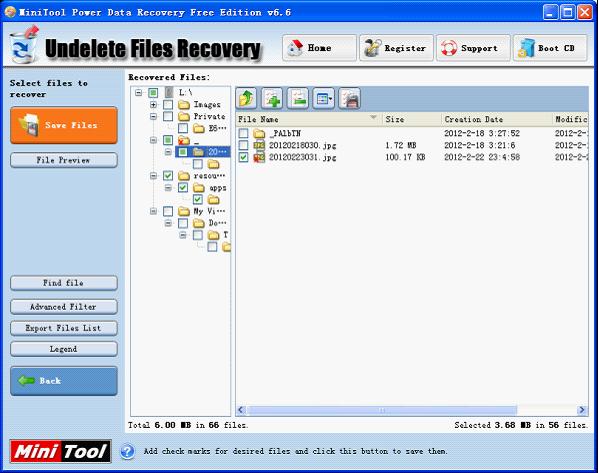
In this interface, we can select the photos we need to recover, and click "Save Files" button to save recovered photos to a safe location. So far, we have successfully finished camera photo recovery work.
- Don't saving photo recovery software or recover photos to partition suffering photo loss.
- If free edition fails your photo recovery demand, advanced licenses are available.
- Free DownloadBuy Now
