Photo Recovery Resources
Photo Recovery Software FUJIFILM
FUJILM is a Japanese multinational corporation which is located in Tokyo. It has kept developing since its establishment in 1934. At present, it has become the biggest comprehensive manufacture that produces products for processing of image, file and information. And FUJIFILM digital cameras are famous. Many users would like to use FUJIFILM to take photos of beautiful sceneries and wonderful moments. However, along with the increasing photo loss problems all over the world, FUJIFILM users are also worried about how to carry out FUJILM photo recovery effectively and timely when encountering the problems.
The best method for FUJIFILM photo recovery
For effective and timely FUJIFILM photo recovery, it is important for us to find the best method. But the best method varies according to different photo loss situations, so we have to know reasons for the problems. The common ones are following.
1. Physical damage like circuit failure
2. Deleting photos
3. Plugging and pulling out SD card mistakenly
4. Formatting SD card accidentally
5. Viruses
If photo loss problems are caused by physical faults, resorting to professional data recovery companies is a good solution. As to the problems caused by soft faults like deleting or formatting, the best way is using professional photo recovery software for FUJIFILM photo recovery. And we can download it from http://www.photo-recovery.biz/, which is of simple operations, powerful functions, excellent performance and high security.
Professional photo recovery software for FUJIFILM photo recovery
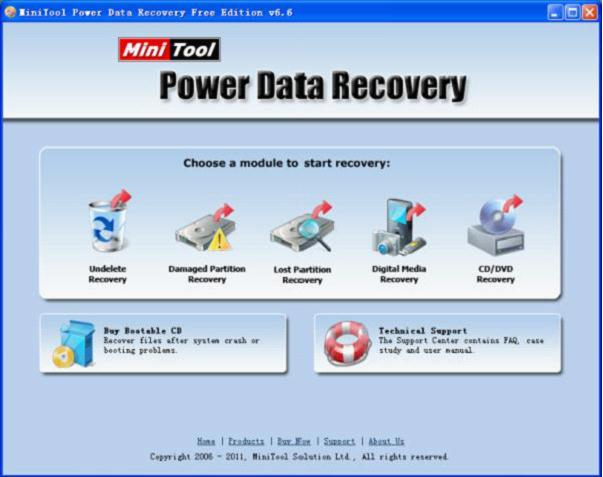
The photo recovery software shown above is suited to recovering lost photos in diverse situations. Even if users have no professional data recovery technology, it can still help us solve almost all photo loss problems resulting from soft faults, for example, recovering deleted photos and formatted photos. Then we'll show how to recover photos from formatted SD card.
How to recover photos from formatted SD card?
1. Connect the formatted SD card to the computer and launch the photo recovery software. Then click "Digital Media Recovery" ("Damaged Partition Recovery" can also be used) and we'll see the following interface.
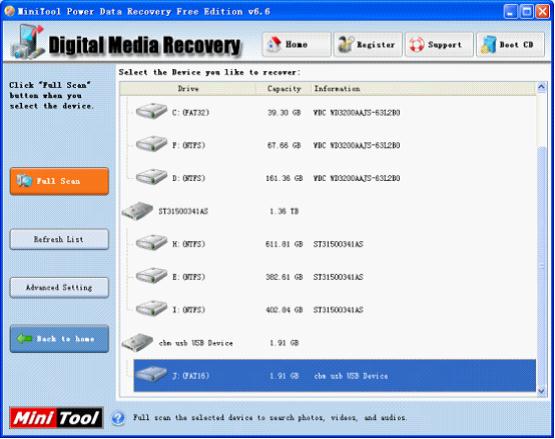
2. Select the SD card and click "Full Scan" to scan it. Then the following interface will be shown.

3. All photos in the formatted SD card are shown. Please check the ones that we want to recover and click "Save Files" to store them, finishing FUJIFILM photo recovery.
- Don't saving photo recovery software or recover photos to partition suffering photo loss.
- If free edition fails your photo recovery demand, advanced licenses are available.
- Free DownloadBuy Now
Related Articles:
- How to realize free FUJIFILM photo recovery?
- FUJIFILM photo recovery helps get rid of troubles brought by FUJIFILM photo loss.
- Resorting to FUJIFILM photo recovery software is the best way to recover lost FUJIFILM photos.
- Best free FUJIFILM photo recovery software to recover deleted FUJIFILM photos.
- Professional FUJIFILM photo recovery software – MiniTool Power Data Recovery
